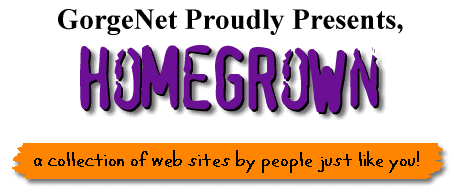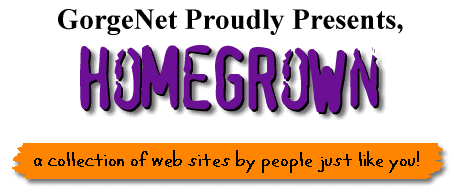|
 nce you've completed your web page it's time to upload it to the server, in this case GorgeNet. Just follow
the steps in the checklist below then roll out the welcome mat, . . . you're on the World Wide Web! nce you've completed your web page it's time to upload it to the server, in this case GorgeNet. Just follow
the steps in the checklist below then roll out the welcome mat, . . . you're on the World Wide Web!
 First you should carefully check all your pages for accuracy. If you've included
any links on your page make sure the URL's are correct. A web site is always much more enjoyable
when all the links are working. You should also consider naming your main page file default.htm
which will allow the page to be opened by default when the URL is entered without a filename. First you should carefully check all your pages for accuracy. If you've included
any links on your page make sure the URL's are correct. A web site is always much more enjoyable
when all the links are working. You should also consider naming your main page file default.htm
which will allow the page to be opened by default when the URL is entered without a filename.
 Next you will have to contact the Gorgenet support crew
by e-mail and request a directory for your non-commercial web site. They will set things up and you will be
issued a URL (web address) for your site. Next you will have to contact the Gorgenet support crew
by e-mail and request a directory for your non-commercial web site. They will set things up and you will be
issued a URL (web address) for your site.
 After that it is simply a matter of transferring all your HTML files along with any
images (gif or jpg format) into that directory. For this you will need an FTP (File Tranfer Protocol) program.
If you don't have an FTP program you can download one from
TUCOWS (The Ulimate Collection of Winsock Software). After that it is simply a matter of transferring all your HTML files along with any
images (gif or jpg format) into that directory. For this you will need an FTP (File Tranfer Protocol) program.
If you don't have an FTP program you can download one from
TUCOWS (The Ulimate Collection of Winsock Software).
 When you have uploaded all your files and images exit the FTP program and
logon the net. Type the URL of your web site in the location bar of your browser and you should
see your page come up. When you have uploaded all your files and images exit the FTP program and
logon the net. Type the URL of your web site in the location bar of your browser and you should
see your page come up.
 If you don't see your page or you're getting an error message check to
make sure you typed the URL correctly. Remember your URL will end with the filename of your main
page (filename.htm). If you named your main page file default.htm
just type the URL without the filename (default.htm) followed by a slash " / " and see if that brings up the
page. If not contact support@gorge.net for assisstance. If you don't see your page or you're getting an error message check to
make sure you typed the URL correctly. Remember your URL will end with the filename of your main
page (filename.htm). If you named your main page file default.htm
just type the URL without the filename (default.htm) followed by a slash " / " and see if that brings up the
page. If not contact support@gorge.net for assisstance.
 The last step is an easy one. When your page is up and running
send me your URL so that your site can be added to
The Homegrown Page. Congratulations and thank you for
contributing to the growth of the web! The last step is an easy one. When your page is up and running
send me your URL so that your site can be added to
The Homegrown Page. Congratulations and thank you for
contributing to the growth of the web!
 Questions or Comments Questions or Comments
|